OGG to MP3
- Step 1: Select the MP3 file you want to convert and upload it here.
- Step 2: The conversion from OGG to MP3 begins automatically and typically finishes almost instantly. You can observe the process in real time.
- Step 3: Download the freshly created MP3 file.
You can upload up to 20 files simultaneously.


The OGG Format
This free audio converter for the following conversions between OGG and MP3.

Open Audio format
Ogg was designed with the aim to provide a free alternative to proprietary multi-media formats like the Mp3 format. It provides a efficient way to store and stream multimedia information.

Unlimited free conversions
This OGG to MP3 converter is a completely free online tool with no hidden costs or obligations.
Codecs Supported by OGG
The OGG file format supports the following codecs: Vorbis, Speex, Theora and FLAC.
OGG Adpation
The Ogg format was released in Juli 2002. Meanwhile it turned into a popular format in the IT sector and is supported by many audio hardware and software manufacturers.
Privacy Protection
Your privacy is important for us. All files are removed from our servers immediately after the document conversation is complete, and no one will ever look at your documents either.
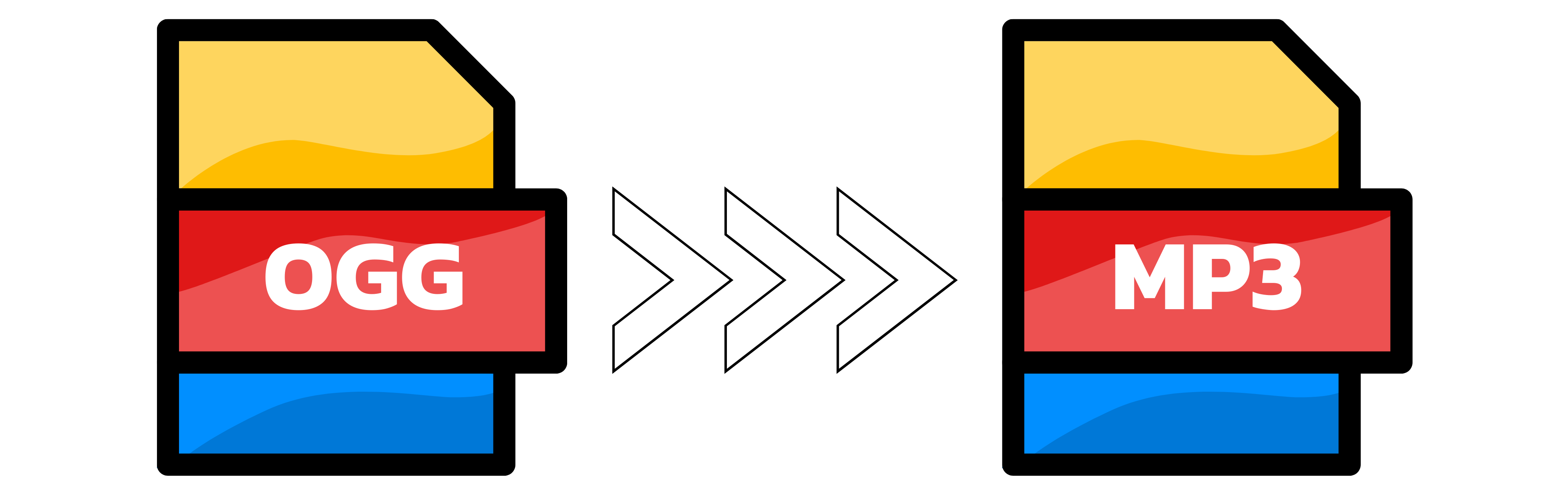
What is this converter for?
This converter allows for easy and fast conversion between OGG Vorbis and MP3 audio formats. It's an online tool designed for quick audio file conversions without the need for downloading or installing any software.
How does it work?
Simply upload your OGG or MP3 files to our website. The conversion process starts immediately and takes less than a minute. Once converted, you can download your files directly from the site. No registration or email address is required.
Do I need to install any software?
No, our converter is an online tool. You don't need to download or install any software to convert your audio files. Everything is done directly through your web browser.
Can I convert MP3 files to OGG as well?
Absolutely! Our converter supports bidirectional conversions, meaning you can convert files from OGG to MP3 and from MP3 to OGG.
What about the quality of the converted files?
Our converter allows you to adjust the bitrate of your audio files, giving you control over the balance between file size and audio quality.
Is this converter easy to use?
Yes, our tool is designed to be as straightforward as possible. The entire conversion process can be completed with just one click.
Is the conversion process secure?
We prioritize your security. Our website now uses SSL encryption for a more secure conversion experience. This ensures that your files are transferred securely over the internet.
Can I use this converter on any device?
Yes, our converter is compatible with any device that has a web browser. Whether you are using a smartphone, tablet, or computer, you can easily convert your audio files.
Do I need to register to use this service?
No registration is necessary to use our converter. We value your privacy and do not require any personal information like your email address.
Which audio players can play the converted files?
Our converter produces files that are compatible with all common MP3 players, ensuring that you can play your converted audio files on a wide range of devices.
OGG to MP3 audio conversion quality rating
4.7 /
5 (based on
88 reviews
)
